The cinema may be closed for now, but we have teamed up with streaming service MUBI to ensure that great films continue.
As a Plymouth Arts Cinema film-lover you can now enjoy three months of MUBI – entirely free.
Every day they hand-pick a beautiful new film and you have a whole month to watch it, so there will always be 30 films to choose from.
Sign up now and settle into your home cinema!
There is no charge for this service, but if you use and enjoy it, please think about becoming a PAC Member or making a donation to help secure the future of our cinema in these unprecedented times.
To sync your MUBI account with your TV app, please follow these steps:
1. Open the app, navigate to a film page and select the Play icon.
2. This will bring up an activation page with a 6 digit code.
3. Now open up mubi.com/activate (or the device specific URL on your screen) on your computer while logged into your subscribed MUBI account and input the code you see. (Make sure that it is displayed on your TV at the same time–otherwise it won’t work!)
4. Press “Activate” and you should then receive confirmation.
5. You should now be able to access your MUBI subscription on your TV!


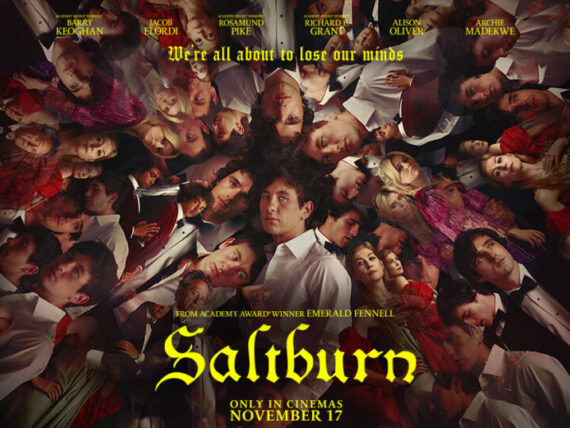



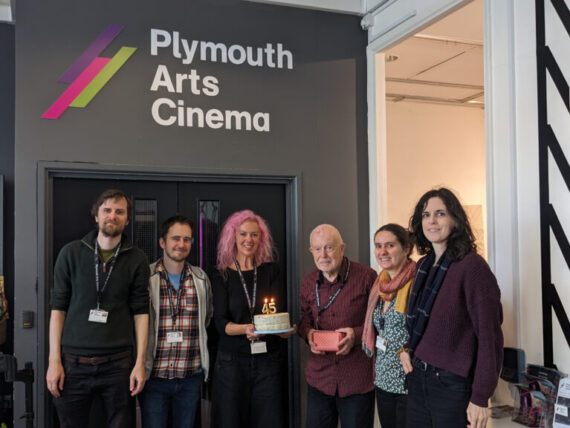

Comments
No comment yet.